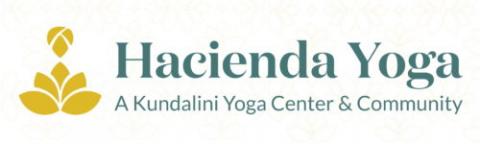Now that Zoom, Skype and other services have taken over our daily lives as we know it – many are wondering how to look as good on the internet as you do in person. That means figuring out how to flatter your face on everyone's laptop screens. Here are my top tips for looking your best on Zoom calls:
Flood Your Face With Light
Here's where most people fail in web conferences. It’s what I call "Shady Face," that is, half of your face is shaded or blocked in some way. Even worse, you're almost entirely back lit and you look like one of those anonymous informants in a police video. It is best to have one steady lamp, directly in front but nearby your face, for even, steady lighting. No sidelights or backlights. Please avoid sitting with your back to the window, as the camera will expose for the window light and make you into a dark silhouette. Instead, turn around, and face the window, which will give you soft, people-pleasing light.
You're the Focus, not the Background
You want people focusing on your face, not on what's behind you. Many people like to be photographed in front of a bookshelf, but sometimes the various objects on the shelf cause distractions. Best is plain and simple, like blank walls, or a wall with nothing but one piece of art hanging. I use a simple background of pillows on a daybed with one picture of the Golden Temple hanging on the wall. It’s what happens to be the décor of our guest room cum office.
Let's Get Some Perspective
Here's the biggest no-no of all. Get rid of "wide-angle face." The cameras on smartphones and webcams are wide-angle. So, if you get too close to it, you will look distorted. In other words, step back from the camera. The closer you are to a wide-angle, the more distorted you are.
Seeing Eye to Eye
Don't have the webcam looking up at you, because that will turn you into the Look up my nostrils person." Let's put it this way: the camera under the face is the oldest unflattering look in the books. And that’s where your camera will be if you are using your laptop on a table in front of you. It's what director James Whale did in the original 1931 "Frankenstein" movie to make the monster look more menacing. Have the camera right at eye level or a few degrees higher. Eye to eye contact is the best connection. When you are speaking, look at that camera directly, straight ahead. So how do you do that when the webcam on your laptop is physically below your eye? Stack a bunch of books under your laptop until you see the webcam exactly eye to eye.
How do I Sound?
While I just told you to step away from the webcam and not be so close, don't be so far away that the microphone won't hear you. Remember to put the kids, dogs and other sound distractions in another room during your meeting, if you can.
Using the microphone built in to your laptop will generally give you poor, echoey sound. Using earbud/mic combo or a headset (either wired or wireless) will give your hugely better audio quality. You can also use a speakerphone plugged into your computer. There are designed to eliminate noise and feedback as well as pick up your voice clearly.
Jabra Speak 510 Wireless Bluetooth Speaker
And, this is a huge one: Don't forget to mute the microphone when you are listening. Otherwise, everybody gets to hear you typing away. For the very best audio (if you’re teaching and playing music on Zoom) I recommend using an accessory mic, which will make you sound way better. You can pick up a microphone that plugs into the USB port of your laptop for $99 and up (I like the Rode NT-USB mic as a starter) or, even better, for $20, you can get a small lapel mic such as this one, that connects directly into your phone or the microphone jack of your laptop. In Zoom, you can go into general settings and adjust the audio to pick your accessory mic instead of the mic from the webcam.
Finally, you may have heard about the great webcam shortage of 2020. Many of us have discovered that if we're going to be on Zoom and other video conferences all day, we want to look our best. The webcams that come built-in to laptops are ultra low-resolution and they cost the laptop manufacturer only a few cents each. For $100 to $200, you can get way better specs, higher resolution and look much more presentable with a separate webcam. I use a Logitech webcam clipped on to one of my monitors.
As of this writing, in February 2021, the webcam shortage situation hasn't gotten much better. Logitech, which dominates webcam manufacturing, is still sold out of nearly all of its products. The Brio, which broadcasts in 4K resolution and normally sells for $199, is sold out on Amazon except from third-party resellers, who are asking $359 and up. On eBay, bids are starting in the $275 to $350 range.
So how do you get a nice webcam easily, without spending an arm and a leg? Try one of the classified sites, like Craigslist, Letgo or Facebook Marketplace for a used, reasonably priced model, or pull that old DSLR out of the closet and connect it to the computer and use that instead. This is way more complicated than using a webcam, but a software site like eCamm is compatible. YouTuber Adrian Salisbury has a tutorial on how-to here.
See you on Zoom!